|
This product photography lesson includes everything you need for students to learn how to create their own product photography! This lesson works well for multiple discipline areas such as visual arts, graphic design, business, STEM (or STEAM!), or computer education. Students learn how to make a lightbox, set up lighting for their photography, edit their images in Photoshop or Pixlr, and analyze and reflect on their product photography and design choices. You don't need to know anything about product photography to teach this lesson. This photography lesson is most suitable for older grade levels including 6th, 7th, 8th, 9th, 10th, 11th, and 12th grade students.
The lesson includes a 33-slide powerpoint, practice file, and 2 video files to help your students learn how to create their own product photography!
19 Comments
The Ultimate Guide to Creating Animations in Photoshop for Middle School and High School Students2/11/2018 This lesson bundle includes everything you need to teach a successful animation project using Photoshop to your graphic design & visual art students. Students will learn the fundamentals of animation including history, key vocabulary, and frames per second. Students will then get to practice animating in Photoshop with a monster image (image included as monster_practice_file). Next, watch Part 1 Video to learn how to create an original animation using the move, brush, fill bucket, color palette, zoom, and shape tools in Photoshop. Students learn how to create their own frames & designs using these basic tools. Students also learn how to save their animations to turn them into animated. gifs! Finally, Part 2 Video expands on Part 1 by showing students some new tools such as magic eraser, eraser, and the text tool. Students will see how to add more movement to their frames. Students also learn how to use Free Transform and Transform to add interest and variety to their animations. The final product is an original animated .gif created by the student!
What's Included? -20 slide Powerpoint presentation with links, examples, & video links (.pptx) -3 video files (.mp4) total time 31 minutes and 36 seconds -2 pages with lesson plans, prep, materials/resources required (.docx) -1 rubric (.docx) -2 .psd Photoshop files for reference -2 animated .gif examples -1 .png practice file for students to use This guide is for sale for $6 in my Teachers Pay Teachers store! My graphic design 1 students just finished a collaborative animation project. I connected with an Elementary art teacher about this project a couple months ahead of time. I asked her if she could have a group of 5th grade students draw characters, write what they want their character to do, and then send me the drawings. I ended up getting about 80 drawings and scanned each one to my e-mail.
Then, I uploaded the drawings as .jpgs to my Google Drive and sent a drawing to each graphic design student. I instructed my students that they had to animate the drawing according to the directions provided by the 5th grader. My graphic design students animated these in Photoshop...some students touched up the drawings a little, while others left the drawings as they were. Some students added photos or other images. When all students finished, I put together a (not so little) Google Slide presentation to send to the Elementary art teacher so she could show her students all of our hard work! This animated gif project was a great way to connect with the younger student and share our program. We even got featured on the Rochester Public Schools Facebook page for this project! This was just so much fun and a great challenge for my graphic design students! I will definitely be doing it again in the future! 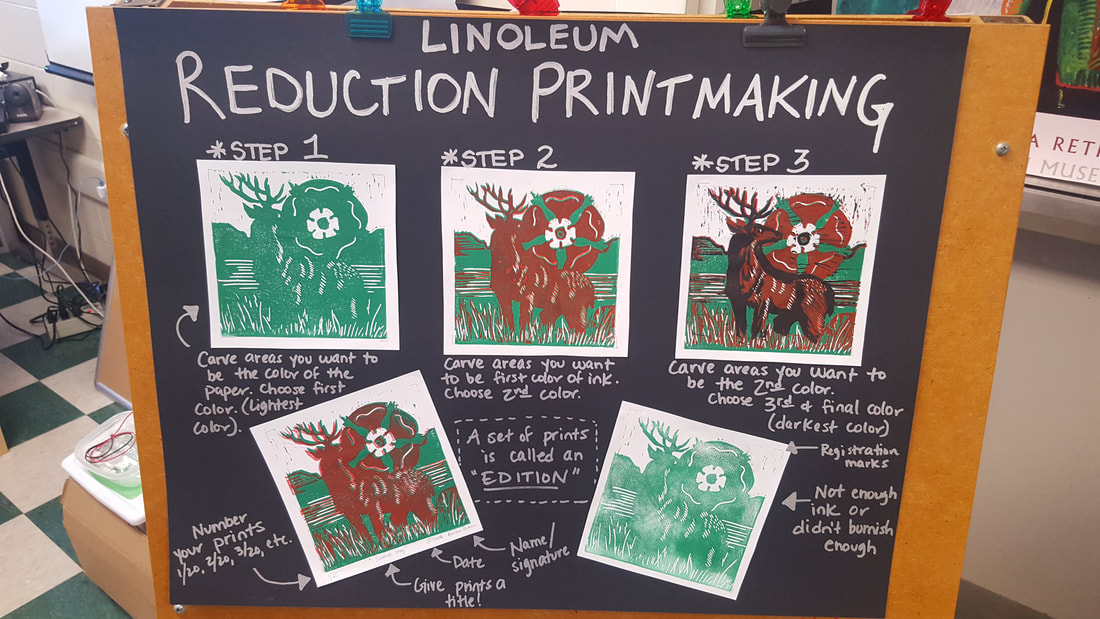 Art 2 students created reduction prints using a 6"x6" block of safety cut linoleum. Students had to create an original drawing and plan for 3 colors + the color of the paper (most often white). Feel free to use my basic instructions with examples below! Reduction prints always seem far more complicated in theory than when you actually make it. One of the best ways to help students understand this is to have them practice on a very small piece of linoleum. Something simple like a flower is a good subject matter. See the process below. I had been looking for a fun and engaging lesson on packaging design for my graphic design 1 courses for some time. Most projects I found didnt really have a lesson plan or wasnt practical for our resources and facilities. I got the idea from my doodle cup project and from there it turned into one of my favorite graphic design projects of all time! Each student was instructed to create a logo, background, mock up, and final print design. I had students do research on different drink and coffee logos. We discussed color schemes, rules of good design, etc. Students had to illustrate their logos in Photoshop with a transparent background. Students saved these as .png files. Next, students created a background in Photoshop. It could be a solid colot, gradient, pattern, etc. but it had to be created by them...no photos! After this, students put their logo and background into a mock up file...this was super fun and kids really enjoyed seeing their work on a professional light! When students finished their mock up, they were instructed to put their background and logo into a cup template .psd file. Studentd used their previously learned clipping mask skills to insert the background into the template. Then students printed the template in color, cut it out, and glued it to a blank 12 oz coffee cup (pack of 50 was about $12). I also had students paint their lid with acrylic paints if they desired. Students presented their mock ups, final designs, and design process to the class at the end of the project. This project took about 3 weeks of class time from start to finish and I just loved the creativity! Download the file templates below (first one is a .jpg & second one is a .zip file containing the .psd Photoshop template).
Mock ups of packaging designs:Finished physical print designs:Art 1 created cardboard sculptures. Students had full choice in their subject matter, but the sculpture had to be mainly made of cardboard, had to be decorated in some way, and had to be 8 inches tall or wide. Students had to decide if their sculpture would be free standing or be able to hang on the wall. We used lots of scrap cardboard and random craft items for this project....but overall it was my least expensive project of the semester!
This was voted their favorite project thus far! My Art 2 students just finished their packing tape sculptures and put them together as an installation in front of our school library. For this project, I had students research different sculptors throughout history and then use that research as inspiration for their own sculpture. I allowed students to work in partners or solo. They could choose their subject matter, as long as it was school appropriate. Requirements included:
A few students got a little frustrated with the limitations of the materials but most students really seemed to enjoy this project. It was enjoyable to see their plans change and critical thinking skills at work. Those that worked with a partner seemed extra successful. I used 36 rolls of packing tape, 18 rolls of saran wrap, and plenty of scrap cardboard and paper. It was a nice way to use up some scrap materials! We plan on keeping our installation up until winter break. After that, we will display some of them inside of our library, some kids want to take theirs home, and the rest will be recycled for next semesters sculptures. Check out that eiffel tower! This student worked on her own and many extra hours than the other kiddos. She went for more of a cardboard route, and it worked out wonderfully for her.
What do you get when you hand over some blank paper coffee cups to a bunch of high school art students?
Some amazing art! This was my Art 1 classes first major assignment. The Doodle cup project. Students could use markers, crayons, colored pencils, sharpies, etc. The goal for my students was to create a unique design that used the white space of the cup. They also had to do something to the lid. These took students about a week to complete...5 50 minute classes. We had a vote on the top 5 designs from each class to be included in the art show which was extra incentive to do high quality work! Overall I will certainly be doing this project again. For those art teachers interested, I bought a set of 100 cups with lids from Solo on Amazon for around $20. You can find the cups I purchased by clicking the image below: 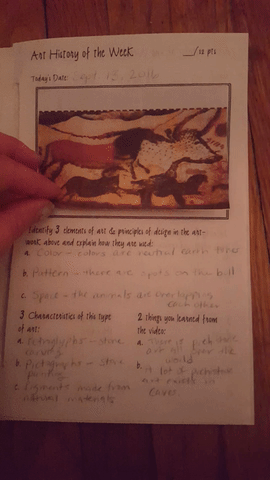 Make learning about art history more fun and engaging by having an art history of the week! Geared towards secondary level students such as high school and middle school, this download includes everything you need to teach a semester (or 18 weeks) worth of art history movements & styles. Each art history movement takes approximately 10-20 minutes to teach, depending on which video links you decide to use. Integrate art history mini lessons quickly and effectively without boring your students! Use the Burrito book template so each student can make their own art history "sketchbook" and all you need are scissors! Not sure how to make a burrito book? The template comes with pre-marked dashed lines for cutting and instructions with images in the powerpoint slideshow. Each page of the burrito book is dedicated to a different art movement. Students must write down the time period, art movement name, a definition in their own words, how the elements/principles are used in the example artwork, 3 characteristics of that art movement, and 2 things they learned from the video. The image examples are glued to create interactive flaps that make studying the art movements even more fun. This entire product took over 30 hours of work to complete, so save yourself some time & use this one! View the art history of the week templates, powerpoint, & more in my TPT shop!These cubes were made by my high school Art 1 students. Students signed up for a visual artist to research & create their own famous artist cube. I had students trace a cube template I made onto poster board and then encouraged them to "think outside the box" (Pun definitely intended). The results were pretty amazing! Each student then presented their creation to the class and we talked about our researched artists.
Just uploaded to my Teachers Pay Teachers store! Make learning about art history fun and engaging with your students! This coloring book includes 15 coloring pages that starts with Ancient Egyptian art and ends with Pop Art. Each coloring page has been recreated from the original master work of art. At the bottom of each coloring page, the title, artist, and date are included for reference. This 16 full page coloring book would also be an excellent enrichment or early-finisher activity. Print out the whole book or single pages depending on the unit and age level. These pages could also work as reference images for older students!
Click here to view the coloring book in my store Which artists or cultures are included in this coloring book? -“Anubis embalming Sennedjem” Wall Painting 1292 BC, Ancient Egypt - “Achilles and Ajax engaged in a game” Amphora by Exekias, 540 BC, Ancient Greece - “Mona Lisa” by Leonardo Da Vinci, 1503 AD, Italy - “The Musicians” by Caravaggio, 1595 AD, Italy -Detail of “The Grand Robe” by Great Plains Native Americans 1800-1830 AD -“The Great Wave of Kanagawa” by Hokusai, 1830-1833 AD, Japan -“Sunflowers” By Vincent Van Gogh, 1889 AD -“The Basket of Apples” by Paul Cézanne, 1889 AD -Advertisement for “Job” By Alphonse Mucha, 1898 AD -“Red Poppy, No. VI” by Georgia O’Keeffe, 1928 AD -“Persistence of Memory” By Salvador Dali, 1931 AD -“Guernica” By Pablo Picasso, 1937 AD -“Day and Night” By M.C. Escher, 1938 AD -“Nighthawks” By Edward Hopper, 1942 AD -“Campbell’s Tomato Soup” By Andy Warhol, 1962 AD This 16 full page coloring book comes prepared with a title cover in .PDF format. All coloring pages are free of nudity. I just had to share and brag a little bit :) One of my high school students won best of show in the drawing category at the massive Big 9 competition for visual arts in Minnesota. Her work titled "Russian Blue" was created using white charcoal on black paper. The assignment was to create a drawing using the chiaroscuro technique. She scored a 20/20 and has the opportunity to display her beautiful work at the Perpich Center in the Twin Cities. I am so so proud of her work and excited to see what she creates next.
Just had to share a photo of the crazy coil clay projects that are drying. These were made by 6th graders! I will post more details about the lesson when they are finished, but I just couldn't wait that long!
This semester, I got an idea from a fellow art teacher that I just love! The idea is that you take old hardcover books and upcycle them into sketchbooks! I had the library donate about 75 books to my classroom that had worn covers or torn pages. I asked each student to select a book and "upcycle" it in a way that they liked! I let my high school students use paint, oil pastels, markers, colored pencils-- pretty much any media of their choice. I got out my paper scrap and scrapbook paper buckets and let them go crazy...it has been so much fun! The nice part about this project is that it is ongoing, allows students a range of creativity and choice in their creations, and eventually each student will have a full and interesting visual journal to keep. Many of my students are taking this project very seriously. I plan on taking photos of each student's visual journal at the end of the semester and I will post photos soon! I created a set of prompts for each of my class. They have the entire semester to complete the prompts. I included the list of prompts below for your use. Art & Design Visual Journal Prompts
Draw/Paint II Visual Journal Prompts
Since 3rd quarter is just about done, I decided to try something new with my art students. I just finished having what I call "Mini conferences" with my high school students, and I had to write a blog post to report my findings! Basically, I spent two days meeting with each of my high school students one on one during class. Half the class was on the first day, half the class was on the second day. I focused on talking about the following with each student:
1. Get Feedback from Your Students This was something I was not expecting, but was beyond value to me! While talking with each student privately, they provided me with a ton of feedback to improve my teaching and curriculum. When I asked students how they felt about the class, most students said "Good". When I asked them about the pace of the class, I had several students say they felt that it was going too fast. Many students said they'd like to spend more time on their paintings. If I had never asked them this, I would have kept trucking along! I also asked students how they felt about the projects. Many students shared their own ideas for projects they would like to try. They gave me so many ideas, I just wish I had them for the entire year so we could do them all! 2. Identify Strengths and Weaknesses While discussing grades, I also talked with students about their strengths and weaknesses. Even if a student has 100% in my class, I know they are not perfect. For example, I have a student who has exceptional skill and a high level of perfectionism. Her artwork is college-level work, but her artist statement writing is below average. When discussing this with her, I discovered that she has always struggled with writing and just doesn't know where to start when writing an artist statement. She said she really struggled with getting her thoughts onto paper. We talked about this for a bit, so I offered a piece of differentiated instruction: I would walk her through the questions for the artist statement verbally, then she would orally respond with her answers and I would take notes for her on her responses. Next, I had her re-write my notes as a 2-paragraph artist statement. This seemed to really help her through the process and she still demonstrated her learning (which is the goal, right?) Identifying strengths and weaknesses with students helps them understand where they need to improve and grow, but it also helps me understand where I need to start with a lesson. It helps me differentiate depending on student skill level and readiness. 3. Help them Stay on Track I don't know about you, but I have a few students who would rather sit on their phones all day looking at themselves than work on their projects. For these students, I found the mini conferences to be extremely valuable. First, I showed them what work they were missing. One girl literally had no idea she was missing 3 assignments. Turns out, she forgot to turn 2 of them in. She immediately went to her drawer, got the 2 assignments out and turned them in. I didn't take points away. She had done the assignments and demonstrated her learning. Next, we talked about participation. I showed students the total number of points they had received and why they lost points (on their phones, not working during class, etc.). I think this was a real eye opener for some students. While the points don't negatively affect their grade, I keep track during class as a way to collect data. If a student is not doing what they are supposed to do, I take a point away, and attempt to redirect them. While I love my cell phone, I explained to students that when they're just on their phones the entire time, they are not able to focus and also miss important things like announcements, lessons, and the real world around them. I ended the conference by telling them that I care about their success in my class, whether they like art or not, and that my job was to help them succeed. I can't tell you how many of my struggling art students went right to work afterwards!
 The cool thing about living in Rochester is that we actually have a set of Andy Warhol's Endangered Species Series here at the Mayo Clinic. They are free to view, however, they do not do field trips or tours. This was fun, since some of my kiddos said they had seen this artworks in real life. After our discussion about Andy Warhol's work, I had students choose an animal to draw. I tiered the assignment so students of all abilities could feel a sense of accomplishment. The lower level students were allowed to trace an animal. The middle level students were allowed to draw from observation by looking at a picture of the animal. The higher level students were encouraged to draw the animal from memory or based on an idea. This allowed my gifted and talented students a little more freedom and independence, which I think they enjoyed. It also allowed my lower level students to feel like they could create an awesome work of art. I'm not a huge fan of tracing, but it has it's time and place in every art class. Once they drew their animals, they had to show me their drawing in order to get their foam. They taped the paper to the foam and started tracing over their design. They went over their designs with a blunt pencil or mechanical pencil with no lead. Next, we started printing! After they printed 3 different prints, I had some students outline their lines with oil pastel to add an Andy Warhol look to their work. You can view the demo video I played for my students at the end of this post. View examples of my students work below.  This project was quite extensive, but one of my favorite projects I have ever taught! We spent a day having a class discussion about the work of Shepard Fairey and the way Shepard Fairey uses visual art as a way to draw attention to a particular social issue such as pollution, inequality, and greed. We also talked about the works of Banksy and Ricardo Levins Morales (Minneapolis-based activist artist). We listened to a Podcast interview of Ricardo and his work. Listen to the podcast of Ricardo Levins Morales on MPR here. Students were first asked to brainstorm different social issues. At first, some students really struggled thinking of ideas. For the kids who struggled, I asked them what they liked. For example, a student said he liked music. I asked him if he knew of any problems in the music industry. He immediately said "Piracy", "Inequality", "Sexism" and "People need to support local music more". These are all great examples of social issues that tie into a student interest. Some examples of social issues chosen by students for this project include marriage equality, racial equality, saving and protecting animals, recycling, protecting the environment, religious equality, self esteem, perfectionism, anti-bullying, and greed. One issue I did run into was I had one student who wanted to do a design based around legalizing marijuana. Even though I personally didn't find this offensive, I knew it would be an issue since I teach at a public school! Drugs are bad...mmmk? So I had to explain to the student that while I am all for freedom of expression, that I would appreciate it if he chose a different, more school appropriate topic. I dislike the idea of censorship in my classroom, but there's got to be a line drawn somewhere, right? Next, students were given the challenge of illustrating that social issue. The goal was to create a design that clearly illustrated the chosen social issue. Some students did better at this than others. Each student had to show me their design plan in order to get their linoleum. Students used a 6B ebony pencil to outline their design plan, flip the plan on top of the linoleum, and burnish the design onto the linoleum. This helped students keep their words & letters backwards when carving without having to worry about writing the letters and words backwards. Finally, students started carving their designs! View my demo video below for complete instructions. Students were asked to create 6 different prints and choose 3 for display. After they finished preparing their prints for exhibit, they were asked to write an artist statement. Two of the guiding questions for their artist statement was "How can art change the world?" and "What is visual art's relationship to society?". Some of the responses I got were truly inspiring. Overall, I loved this project and how it engaged all of my students! My high school students just recently finished their Zentangle or Tangle tile project. We talked about the differences between geometric and organic patterns. Students were asked to divide their 12"x12" drawing paper up into at least 12 different sections with each section having a different pattern. Students used sharpies with different widths to create their patterns and designs. Students were also asked to create an equal balance of darker patterns and lighter patterns. I allowed students the option of adding color.
My students with anxiety and depression really seemed to benefit from this project. My room was so quiet when they were working on this! Not to mention, my room was less of a mess! I played relaxing piano and classical music while they worked...which surprisingly most kids enjoyed. Some students said this was their favorite project of the semester! |
Mrs. QuamThis is my 11th year teaching art & graphic design! I have taught middle school for 2 years and high school for almost 5 years. I truly enjoy working with students on a daily basis. I also enjoy teaching real-world skills such as problem solving, using technology, and the power of teamwork and collaboration. My joy is sharing my passion for art with others! Archives
March 2024
Categories
All
|
||||||||||||||||||||||||||
Photo from Rob Qld
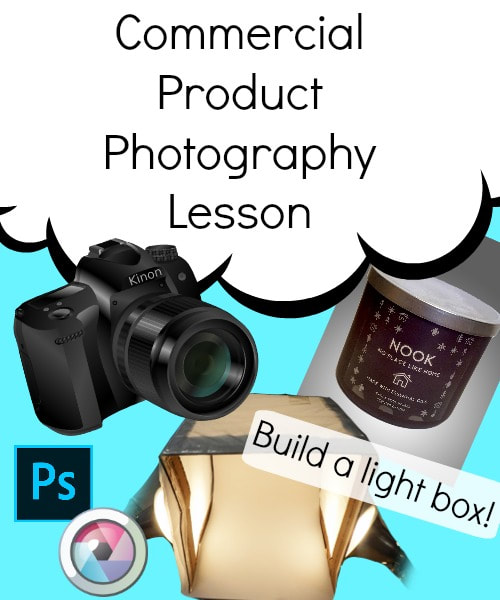
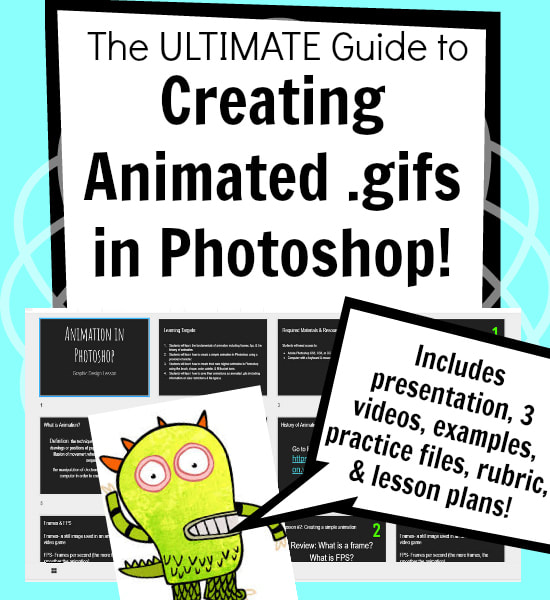
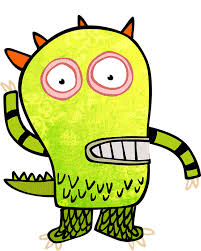
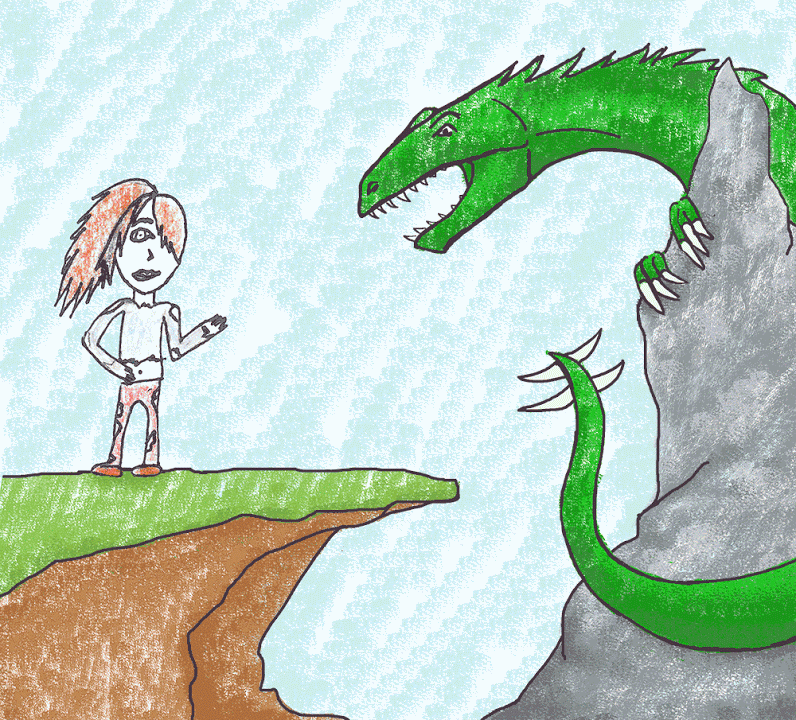

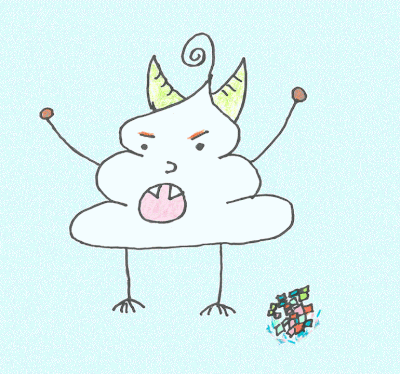
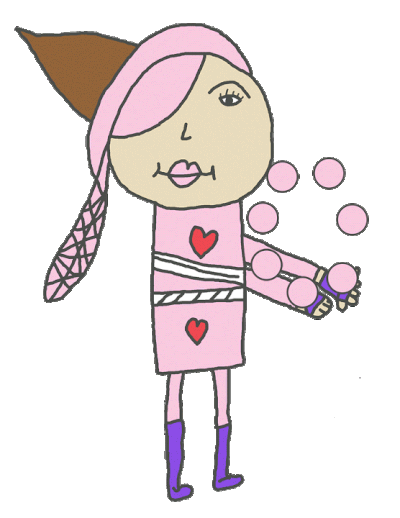
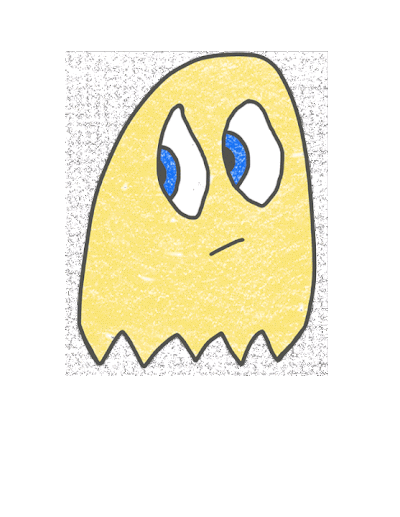

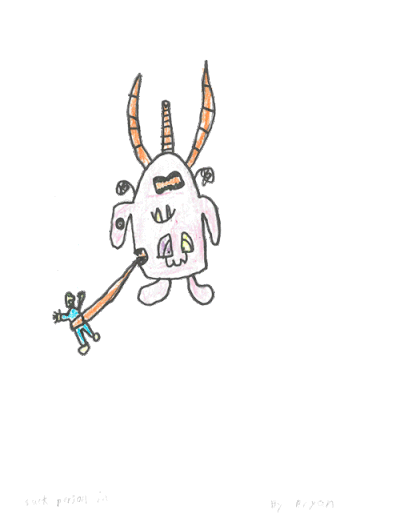
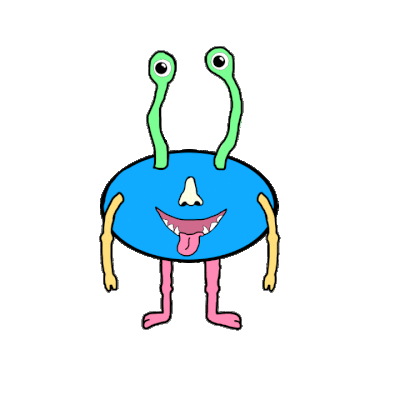
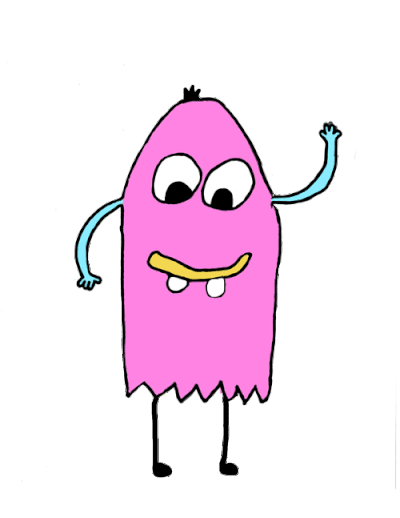
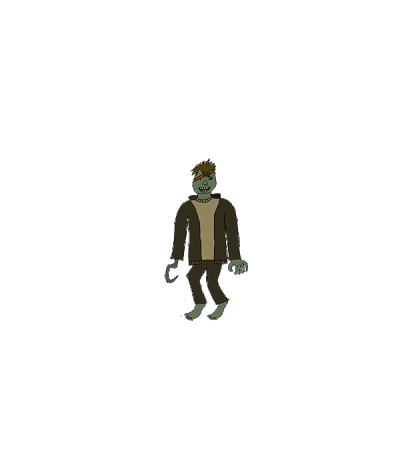

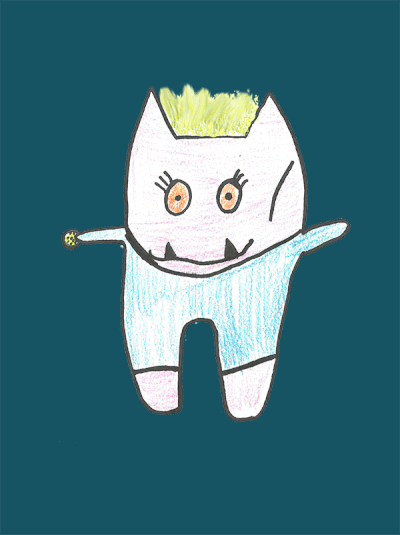

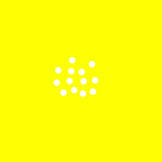



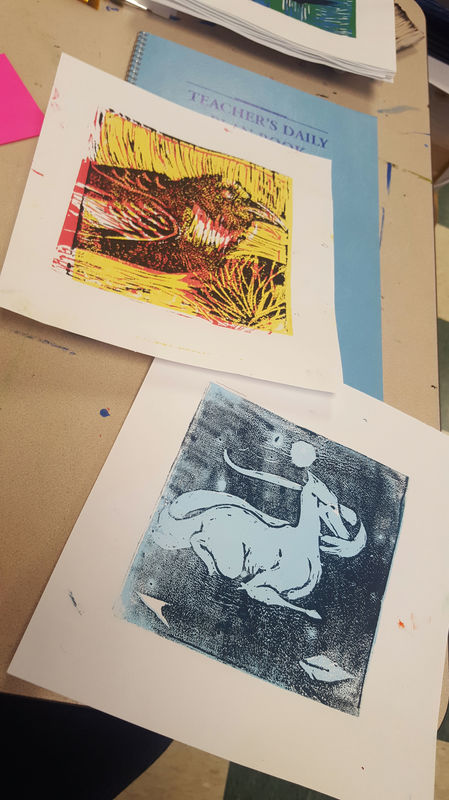
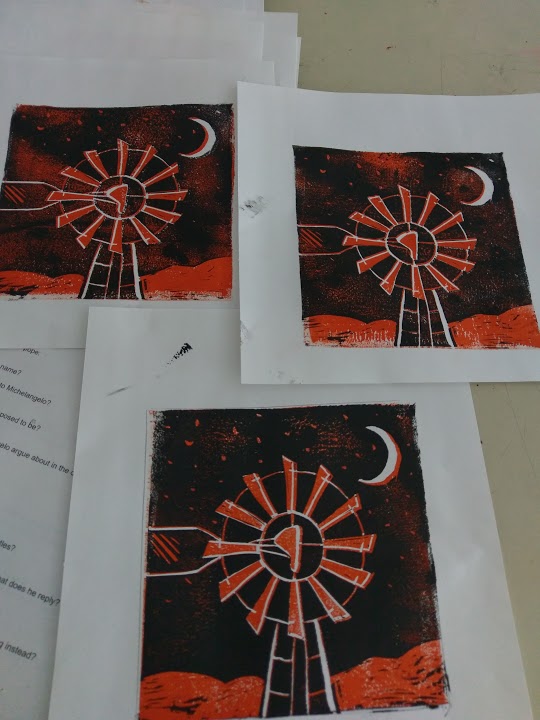
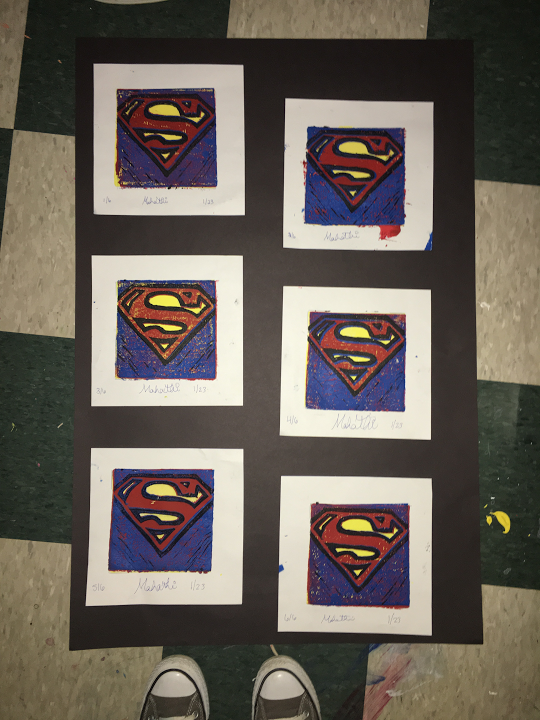
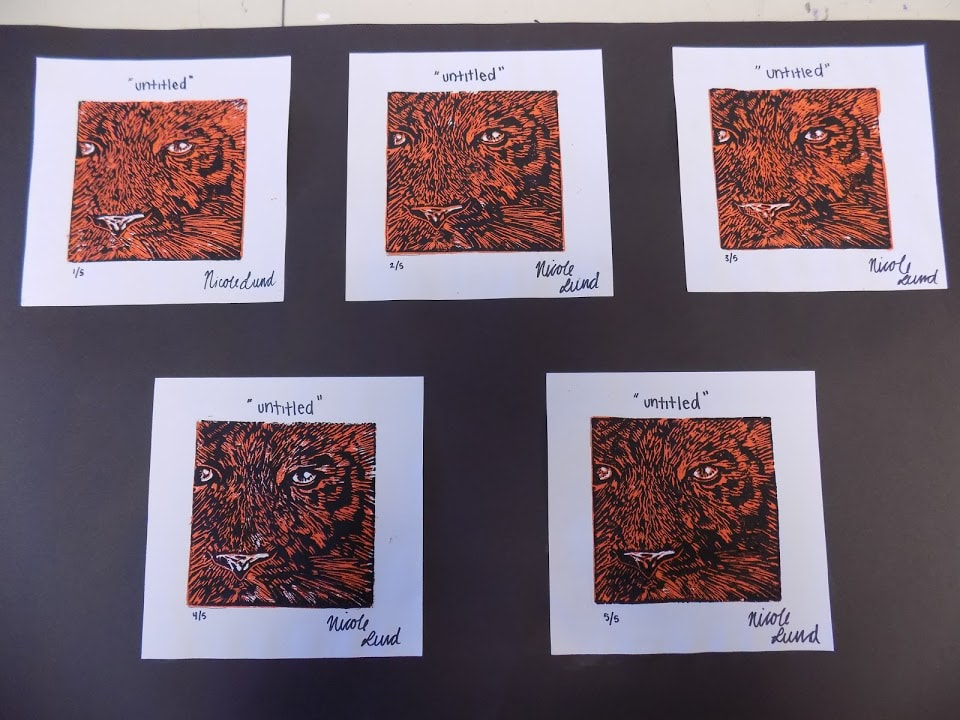

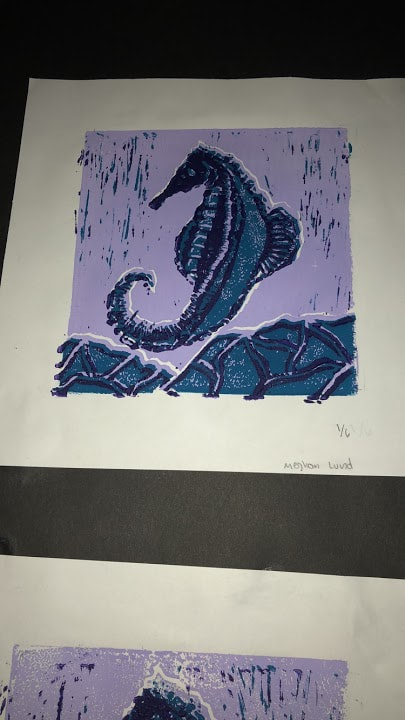
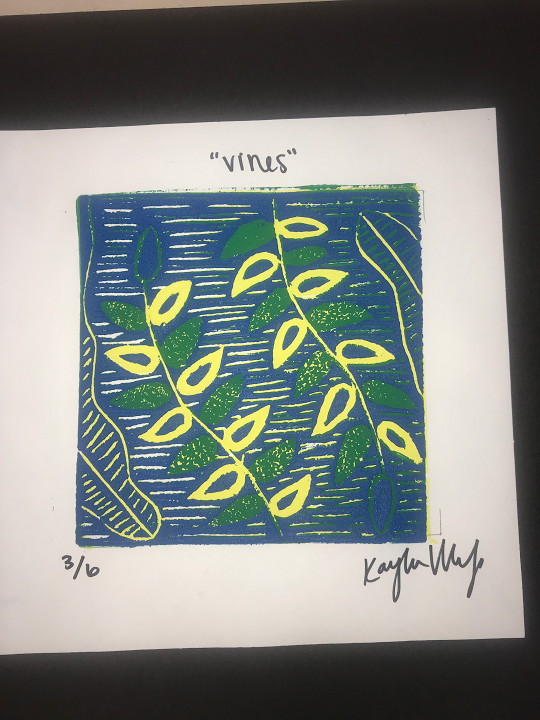
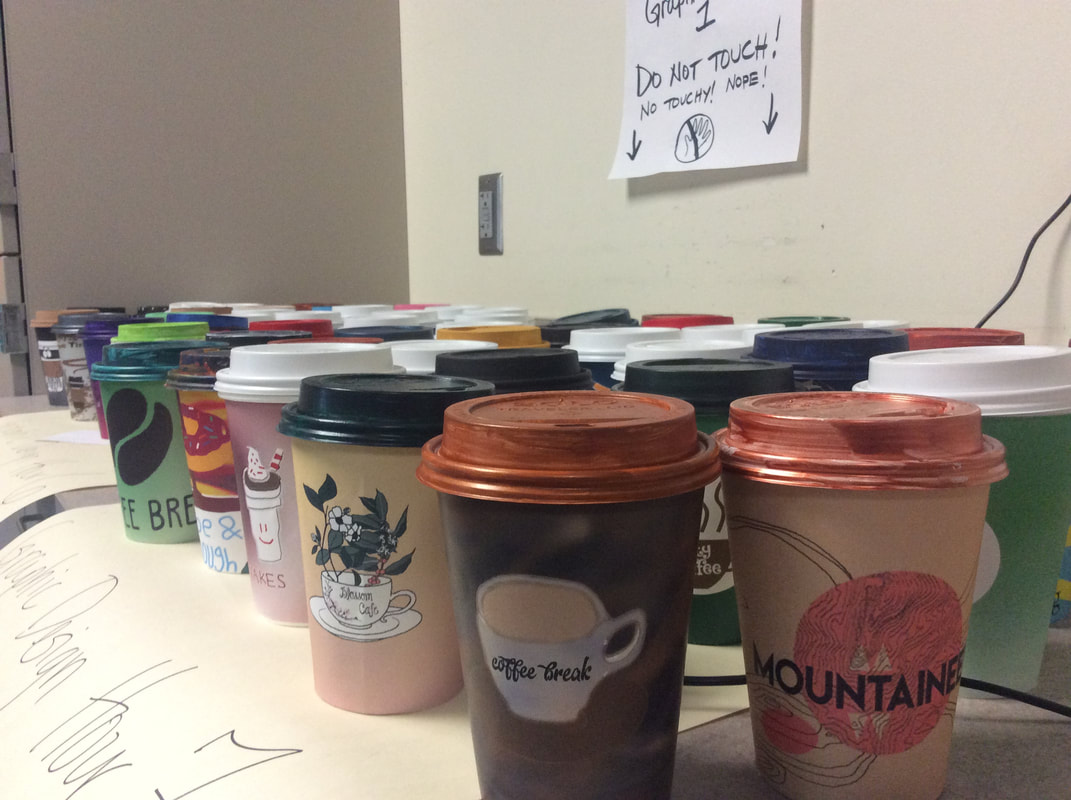





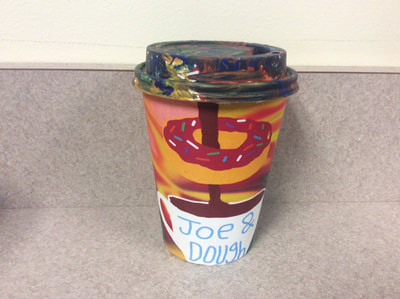
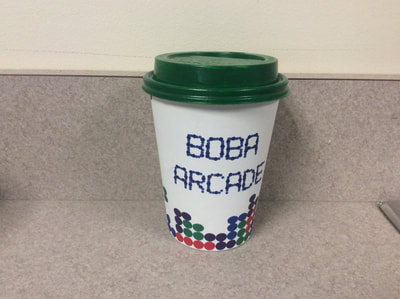





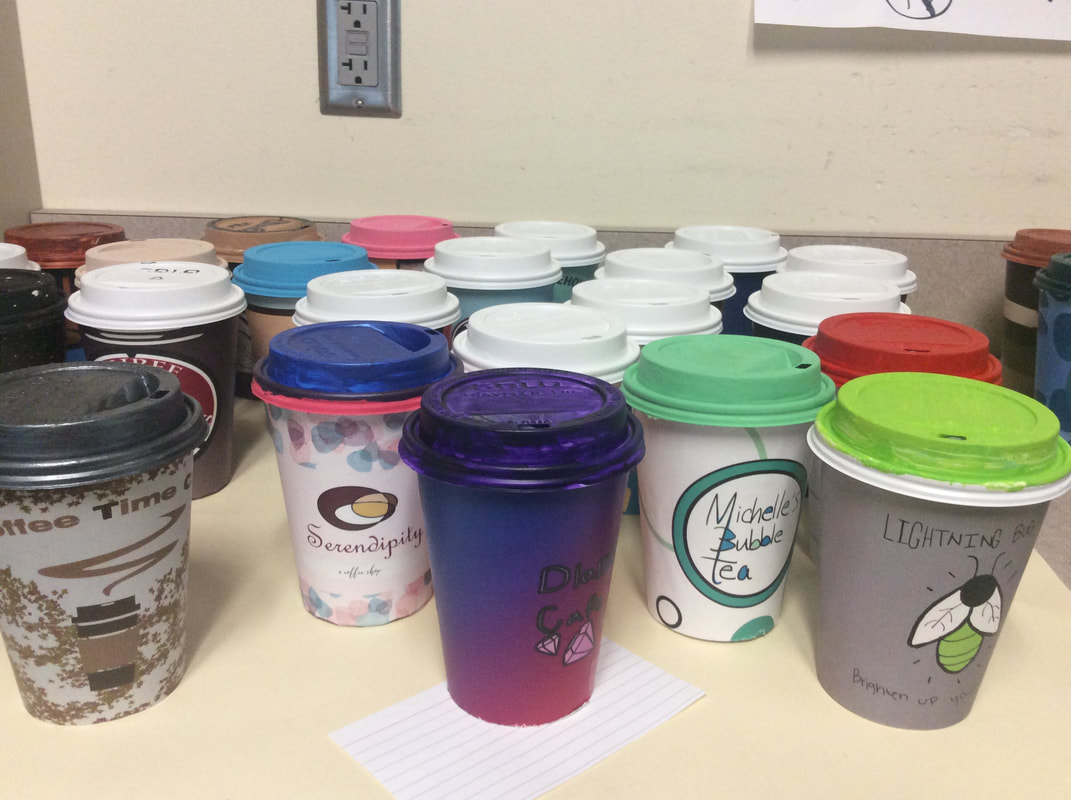

















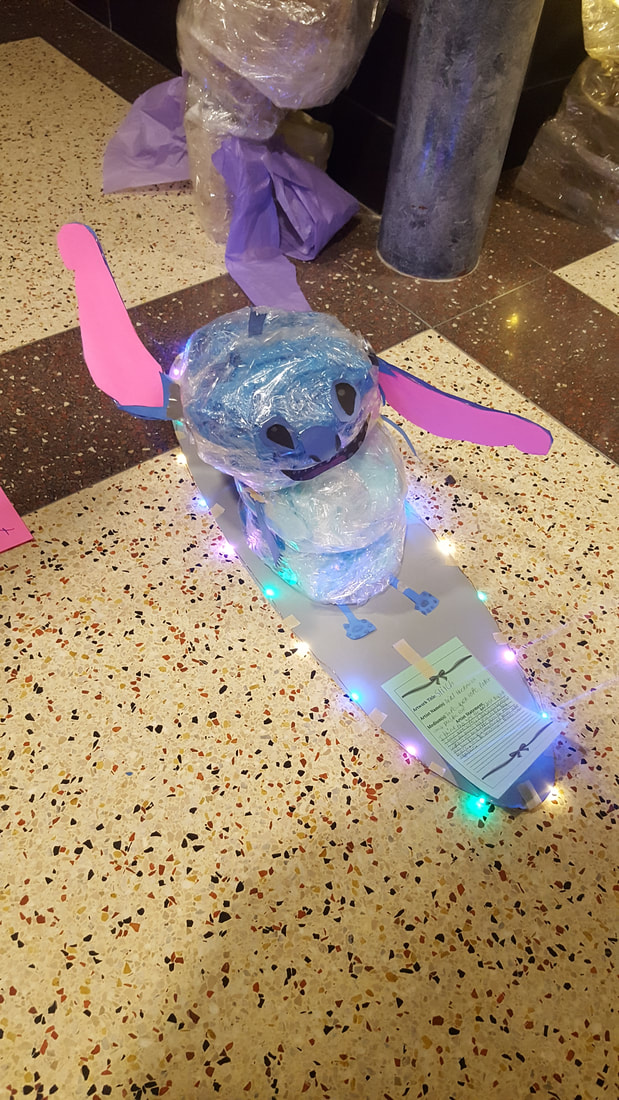


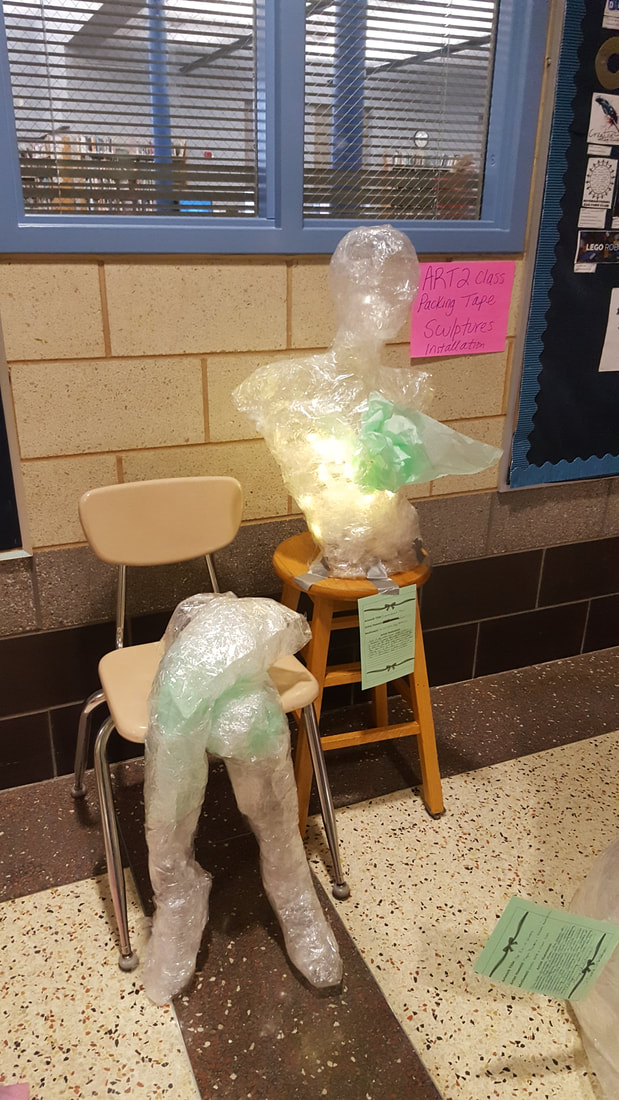
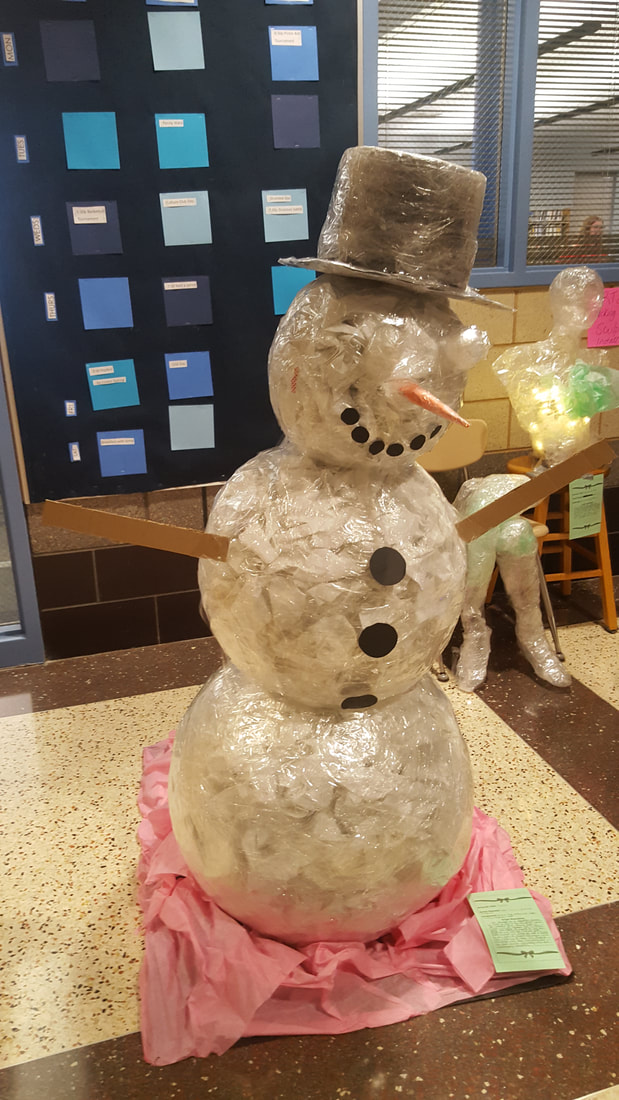
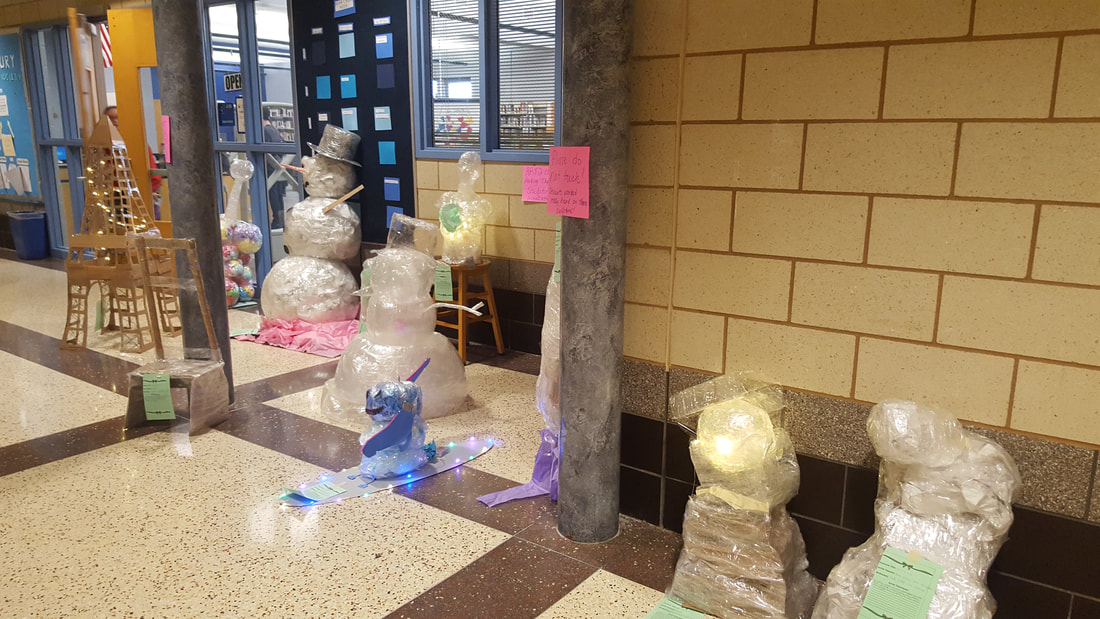











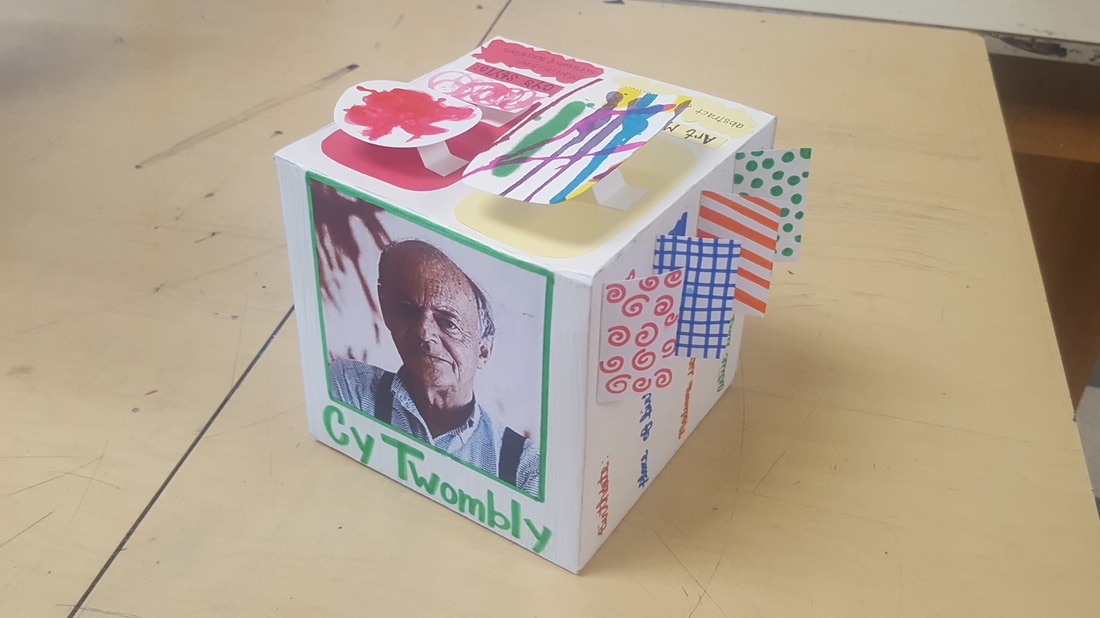





























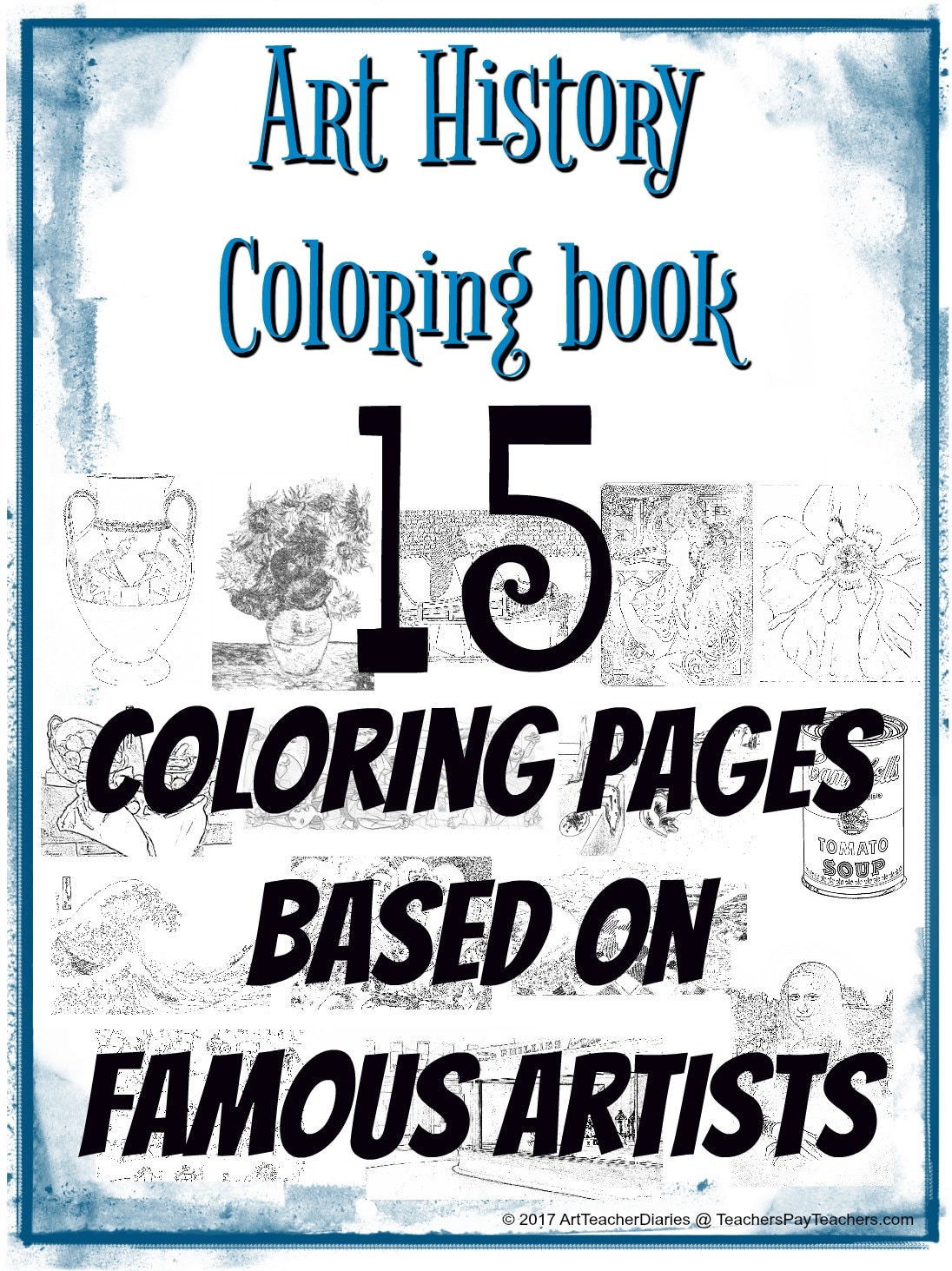
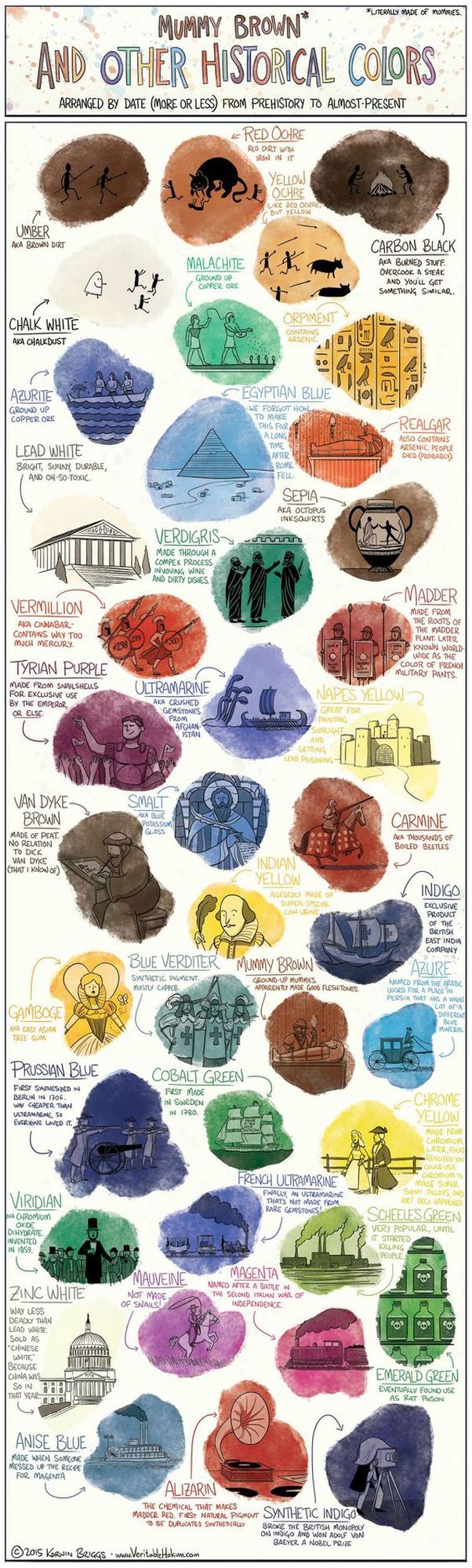
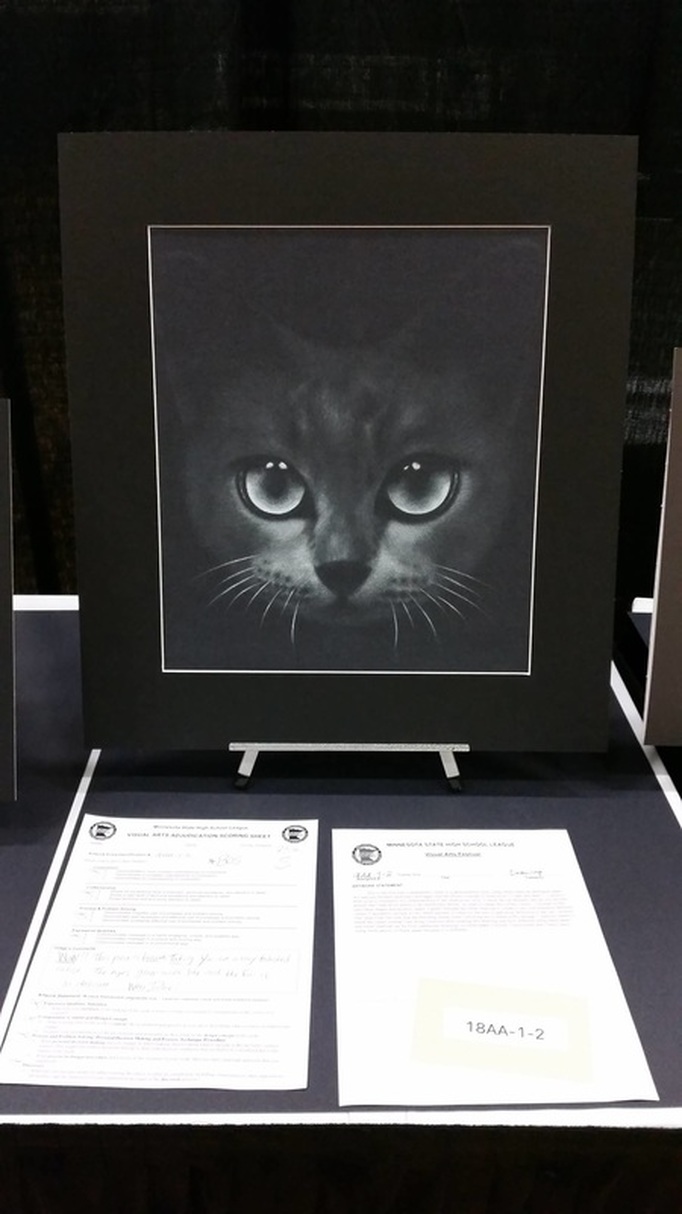


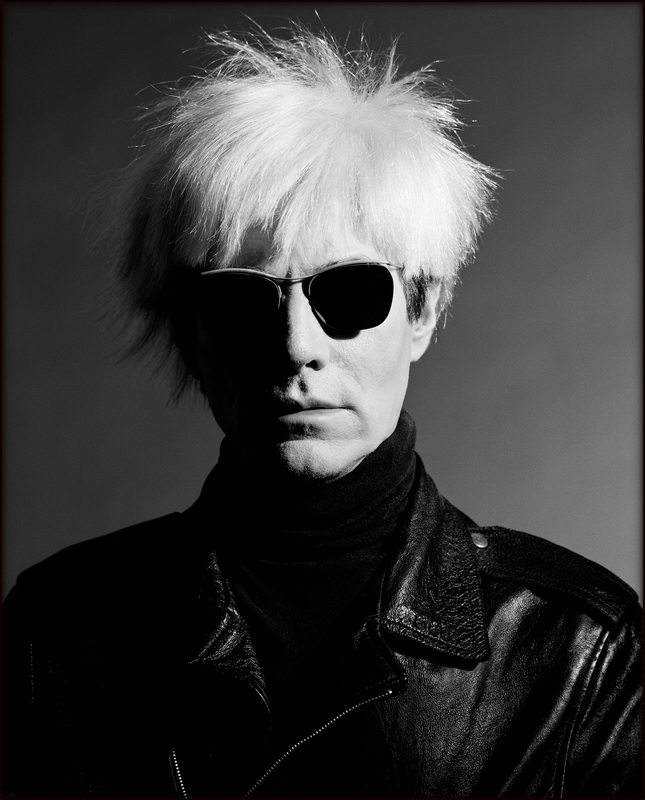

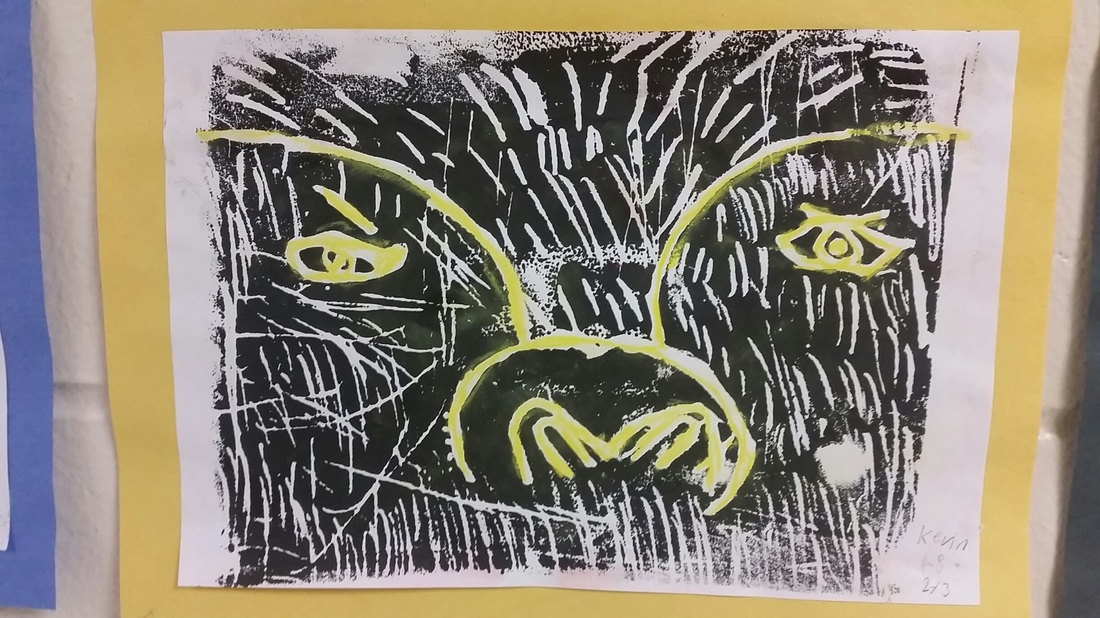






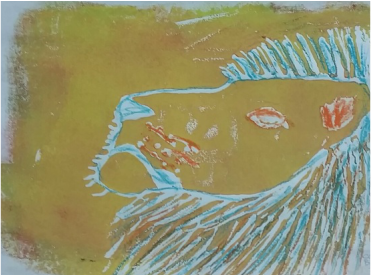
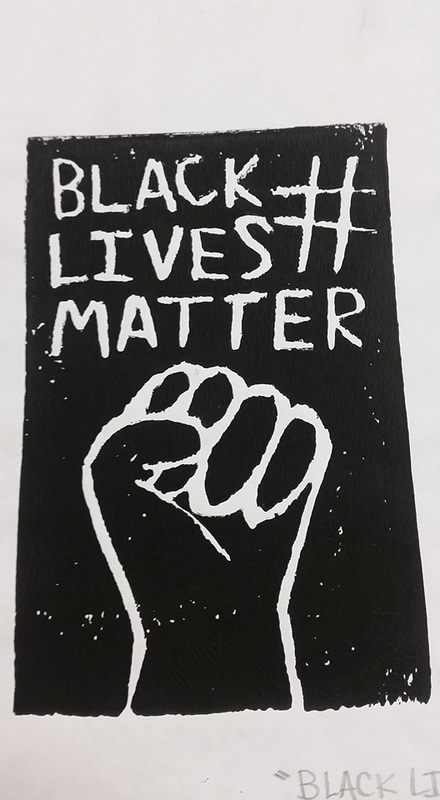
















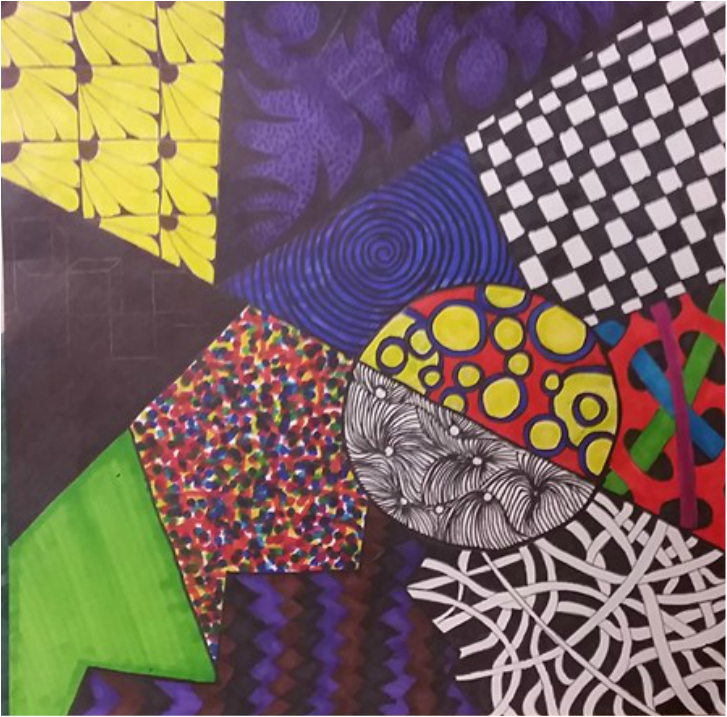

 RSS Feed
RSS Feed

