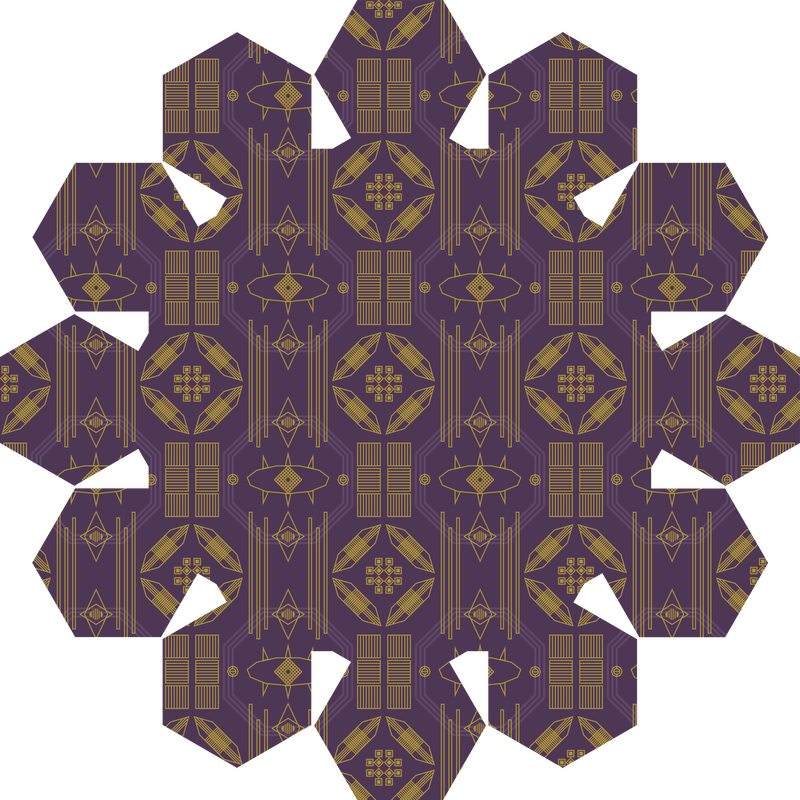 "The Piercing Eye" by Gabe. Pattern inspired by Art Deco. "The Piercing Eye" by Gabe. Pattern inspired by Art Deco. This project was an excellent introduction to pattern and history in graphic design. It was also a great way to refresh my students memories in terms of using Adobe Illustrator. Since some of my graphic design 2 students had never done anything in Adobe Illustrator due to the COVID-19 pandemic, this was a great first lesson for them too. Below is an explanation of the assignment, along with lots of examples of their work! I also included the PDF about the different art movements with links to examples for student inspiration.
Learning goals:
Requirements:
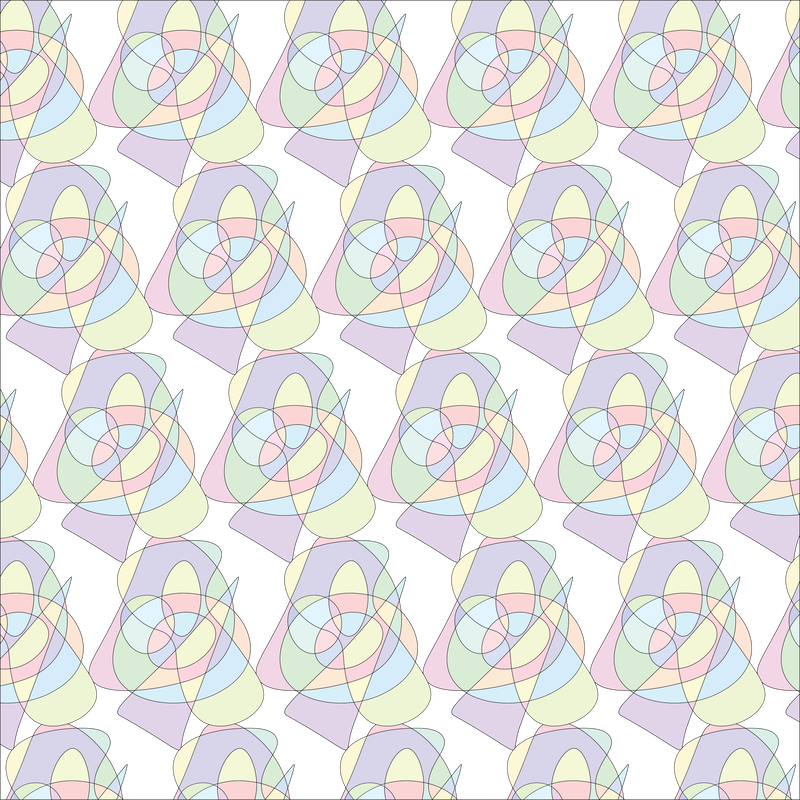 "Easter Egg Hunt" pattern by my student Golden. This pattern was inspired by Cubism. "Easter Egg Hunt" pattern by my student Golden. This pattern was inspired by Cubism.
0 Comments
|
Mrs. QuamThis is my 11th year teaching art & graphic design! I have taught middle school for 2 years and high school for almost 5 years. I truly enjoy working with students on a daily basis. I also enjoy teaching real-world skills such as problem solving, using technology, and the power of teamwork and collaboration. My joy is sharing my passion for art with others! Archives
March 2024
Categories
All
|
||||||||
Photo from Rob Qld
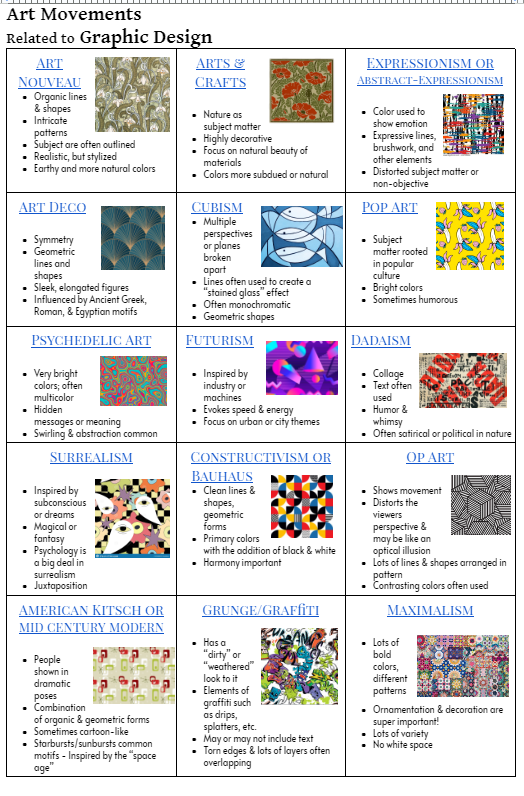
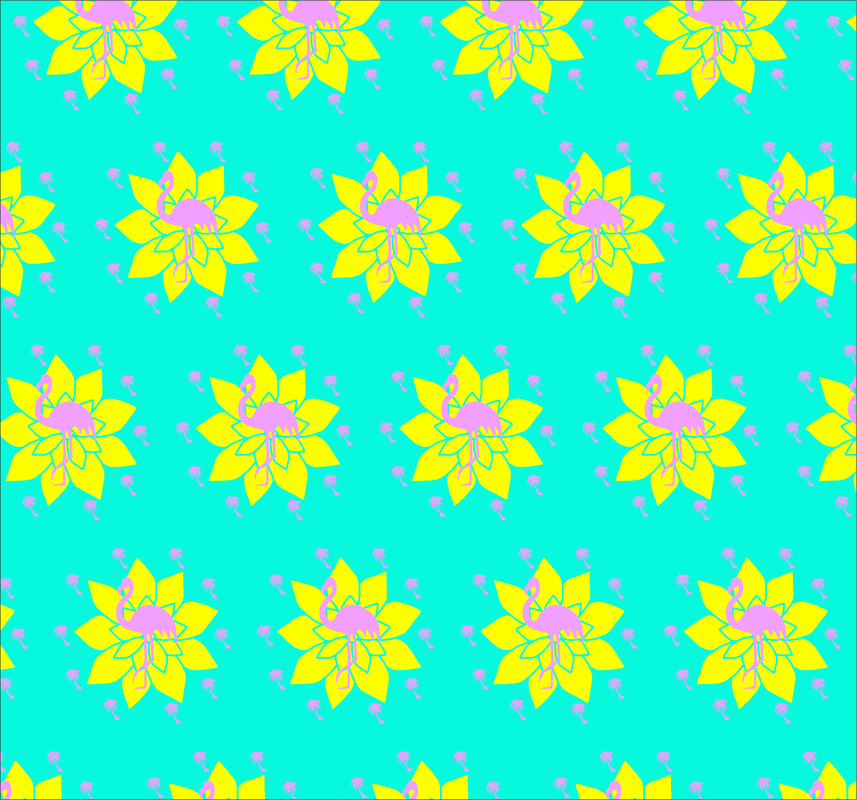
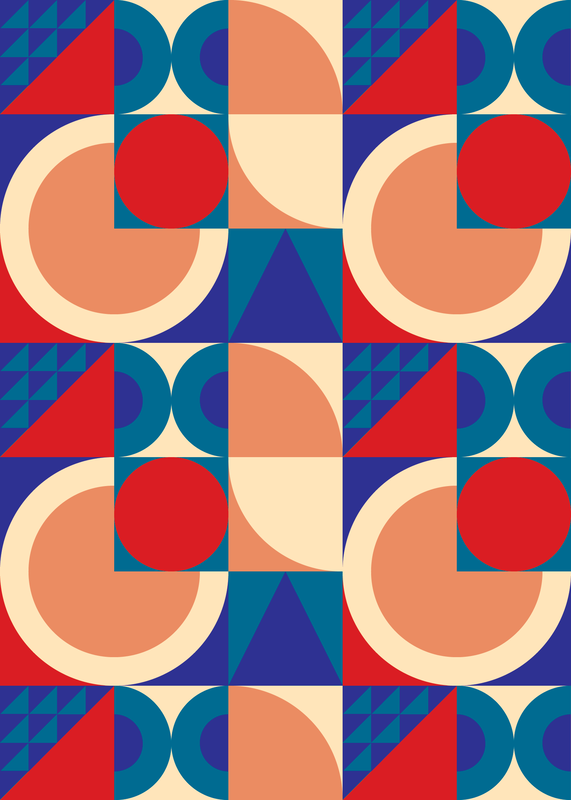
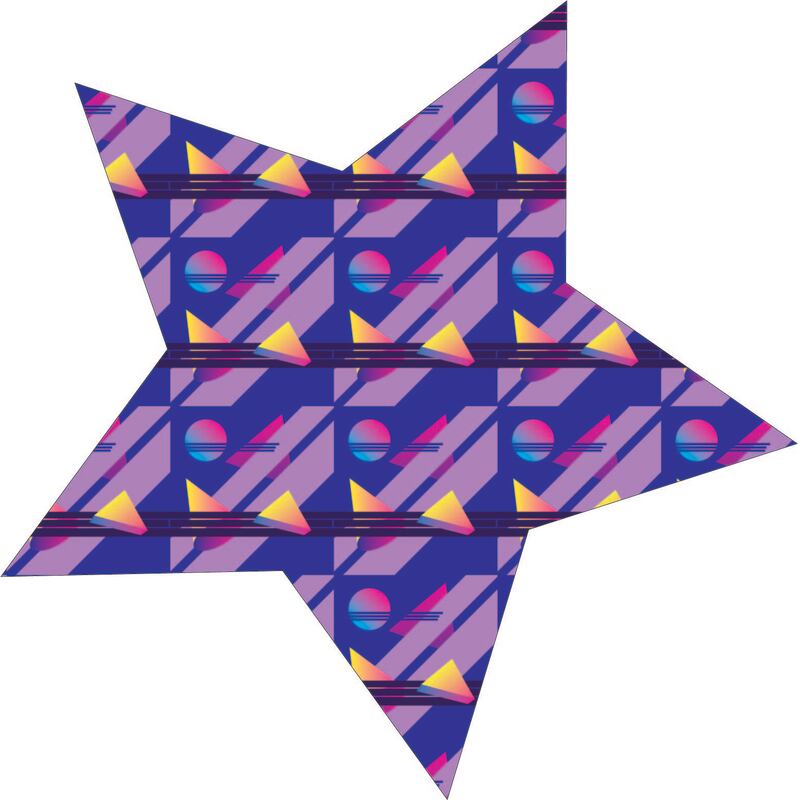
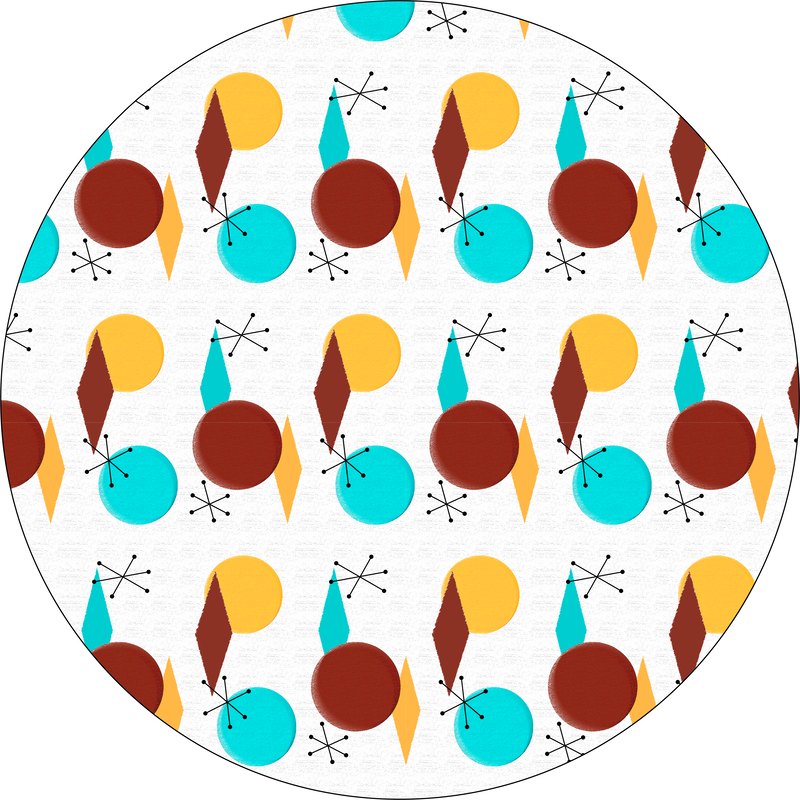
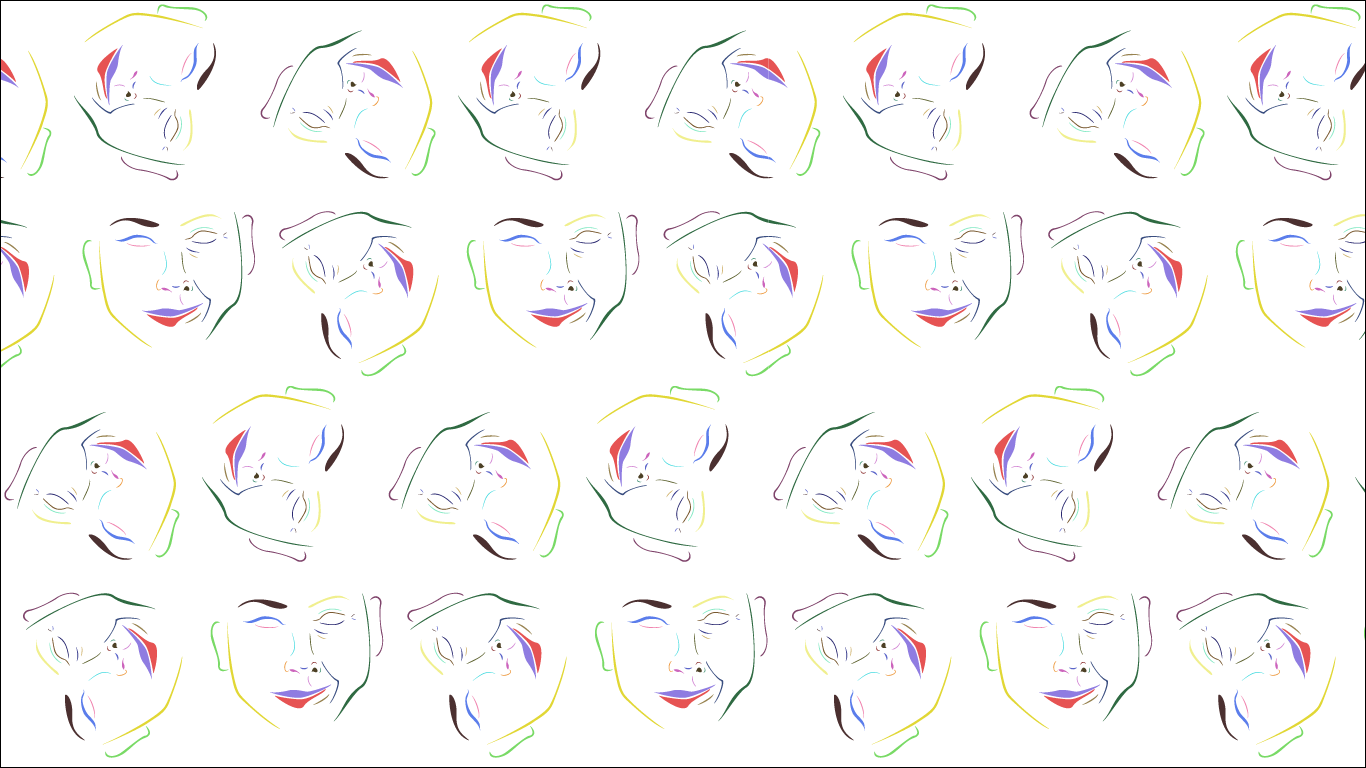
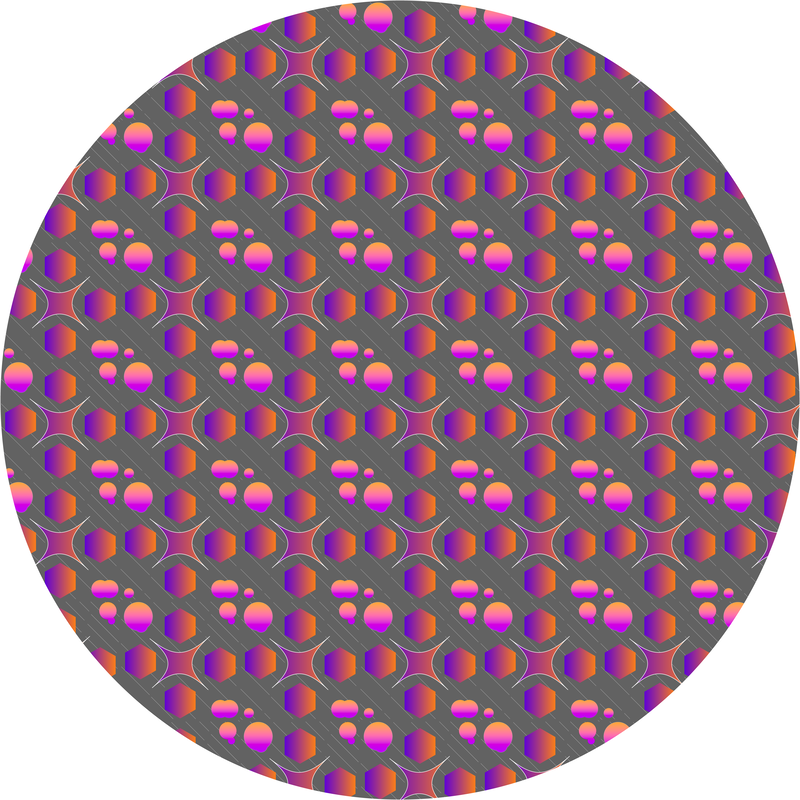

 RSS Feed
RSS Feed

